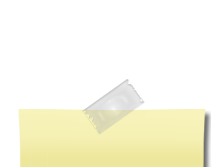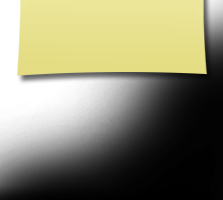Welcoming & Site Usage
Navigating the website
Haven't joined the website? It is easy and safe to do.
- Just follow the instructions below and you will have full access to all the pages on the site!
- Click on Classmate Profiles - on the toolbar (to the left hand side of this page)
- Find your name in the classmate list as it appears
- Click on your name
- Follow the instructions from the JOIN HERE wizard
- If for some reason there is a problem getting into the site
- immediately click on the contact us (side menu) and we will determine a solution to the situation.
Once you are in the site photos can be downloaded or saved to your computer. Right click with your mouse and save image as a picture to your desktop or other directory.
Also any screen can be enlarged by holding down the control key on your keyboard and touching the "+" key for enlarging each time to the desired size.
Happy viewing on the website!
Powered by Class Creator